How to See Dispenser in Your Space
Select  to see inside the dispenser.
to see inside the dispenser.
Select a color button under  to customize dispenser finish.
to customize dispenser finish.
Select  to view dispenser size.
to view dispenser size.
Select  to see inside the dispenser.
to see inside the dispenser.
Select a color button under  to customize dispenser finish.
to customize dispenser finish.
Select  to view dispenser size.
to view dispenser size.
Mozilla/5.0 AppleWebKit/537.36 (KHTML, like Gecko; compatible; ClaudeBot/1.0; [email protected])
Desktop








1-800-241-3146
7:30 a.m. – 7:00 p.m. ET
Monday – Friday






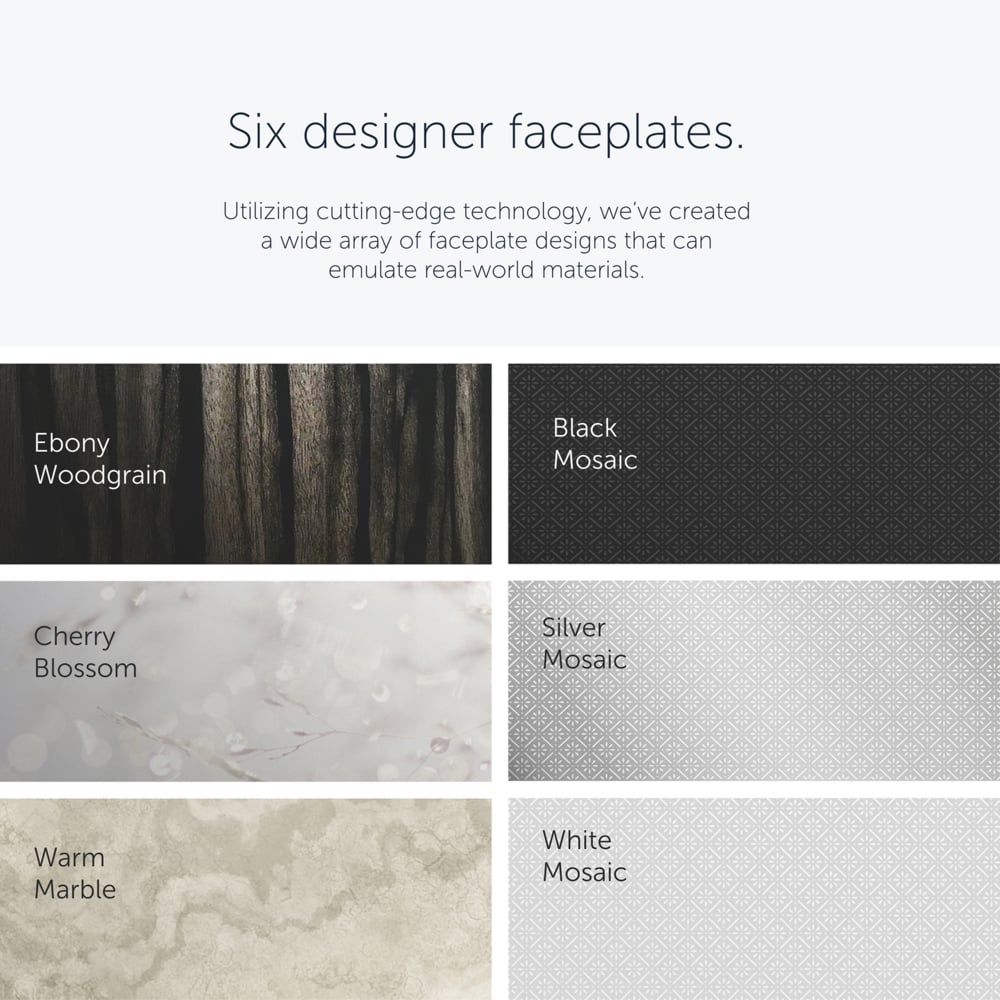
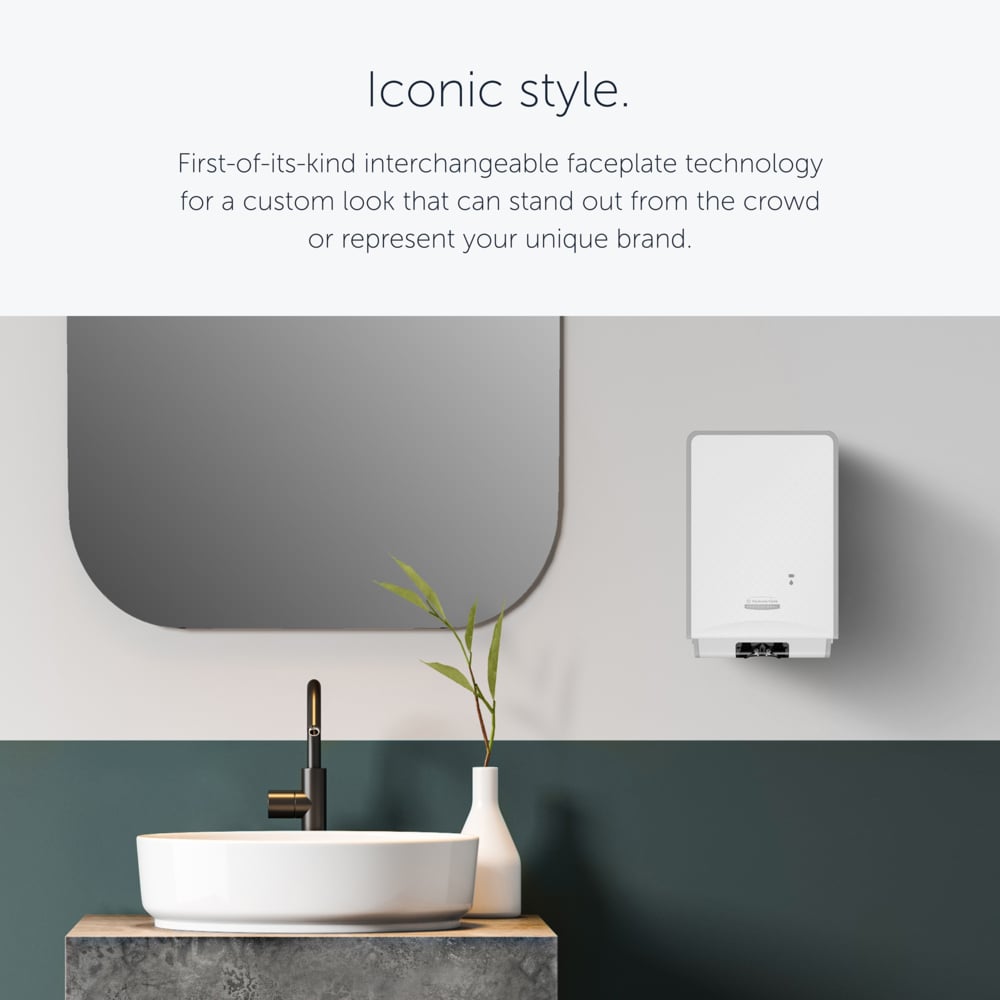
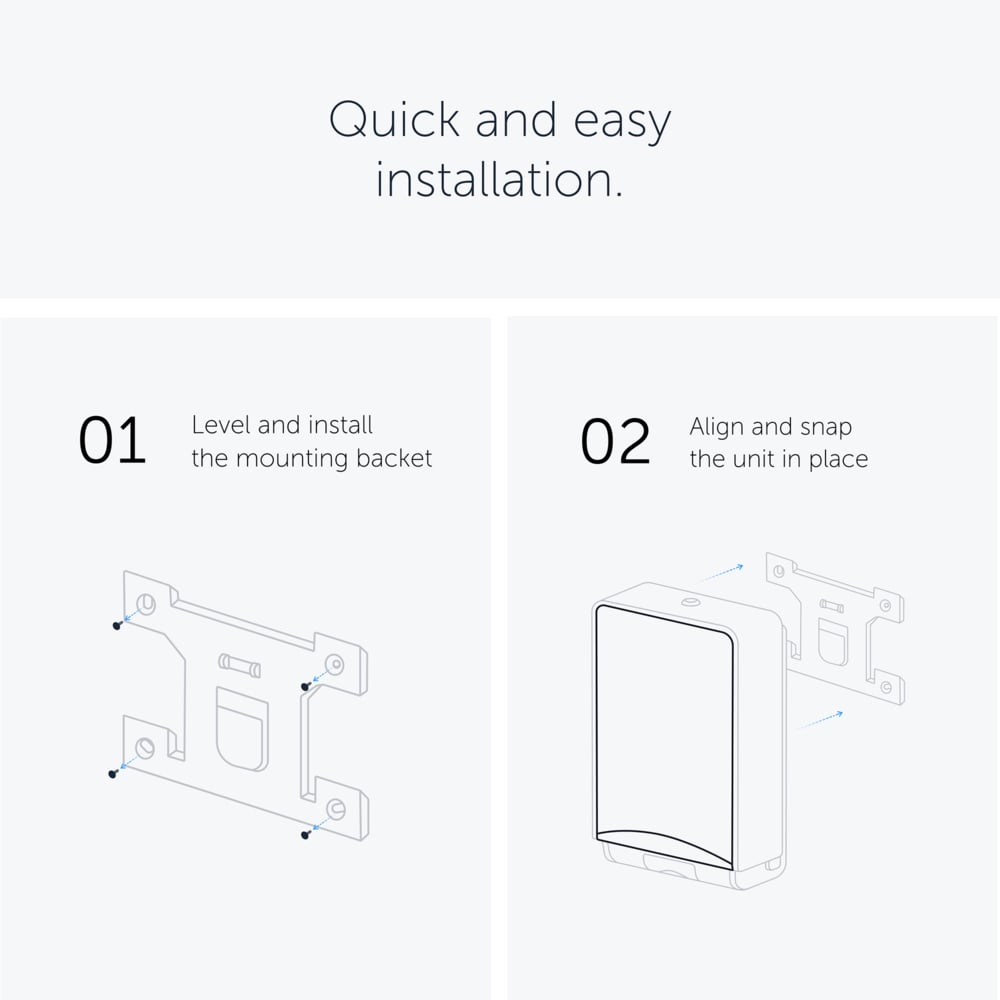
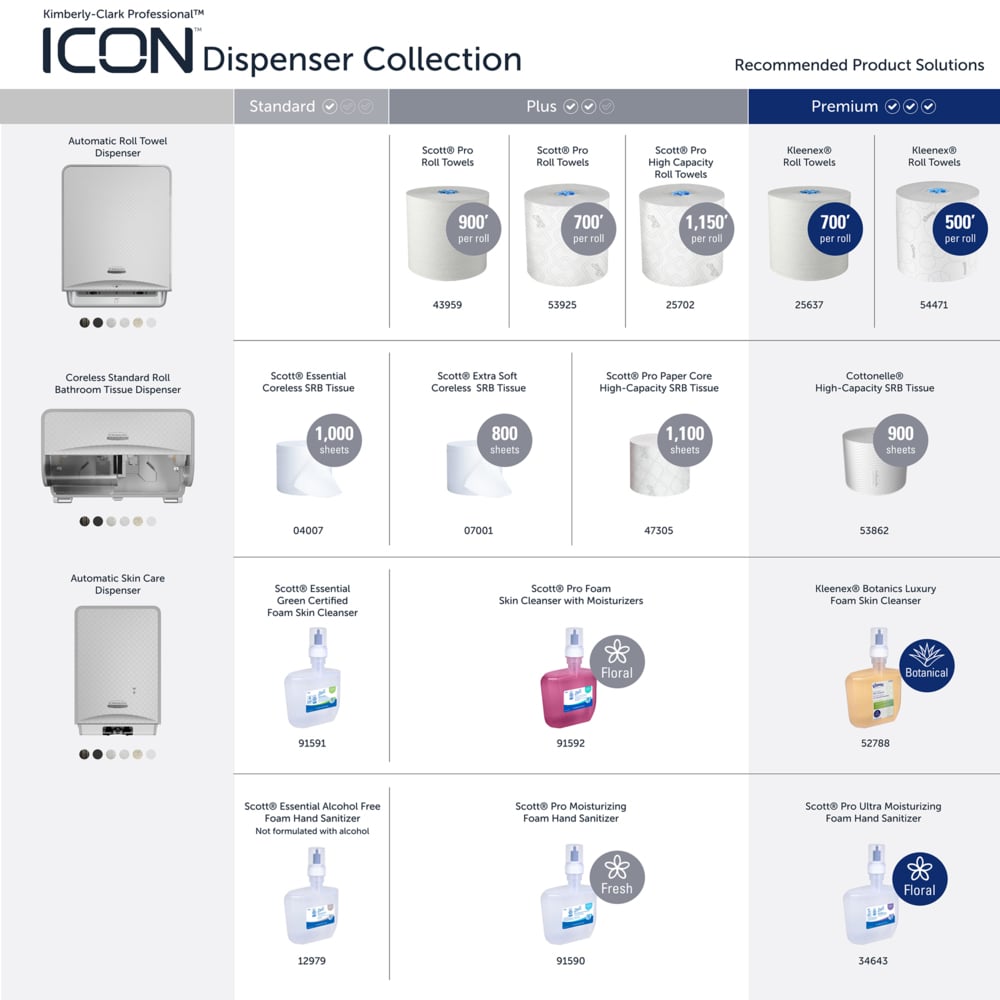





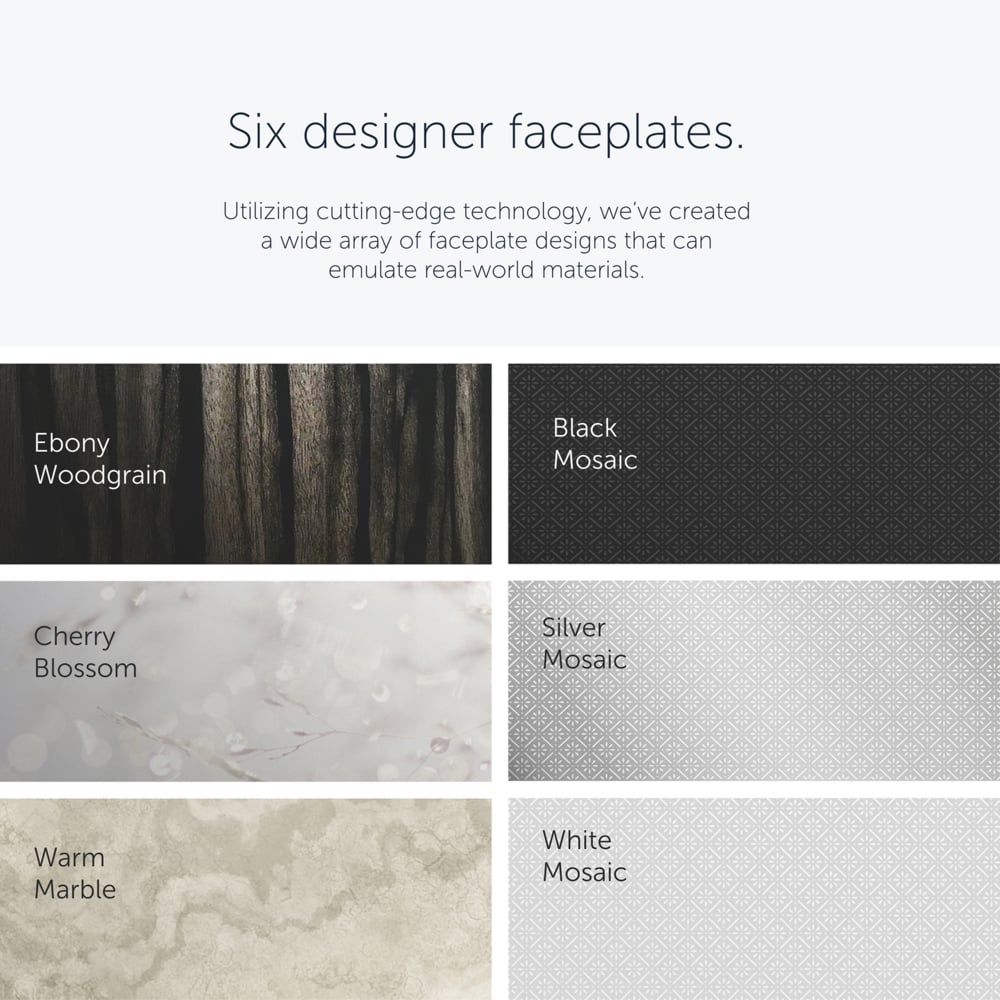
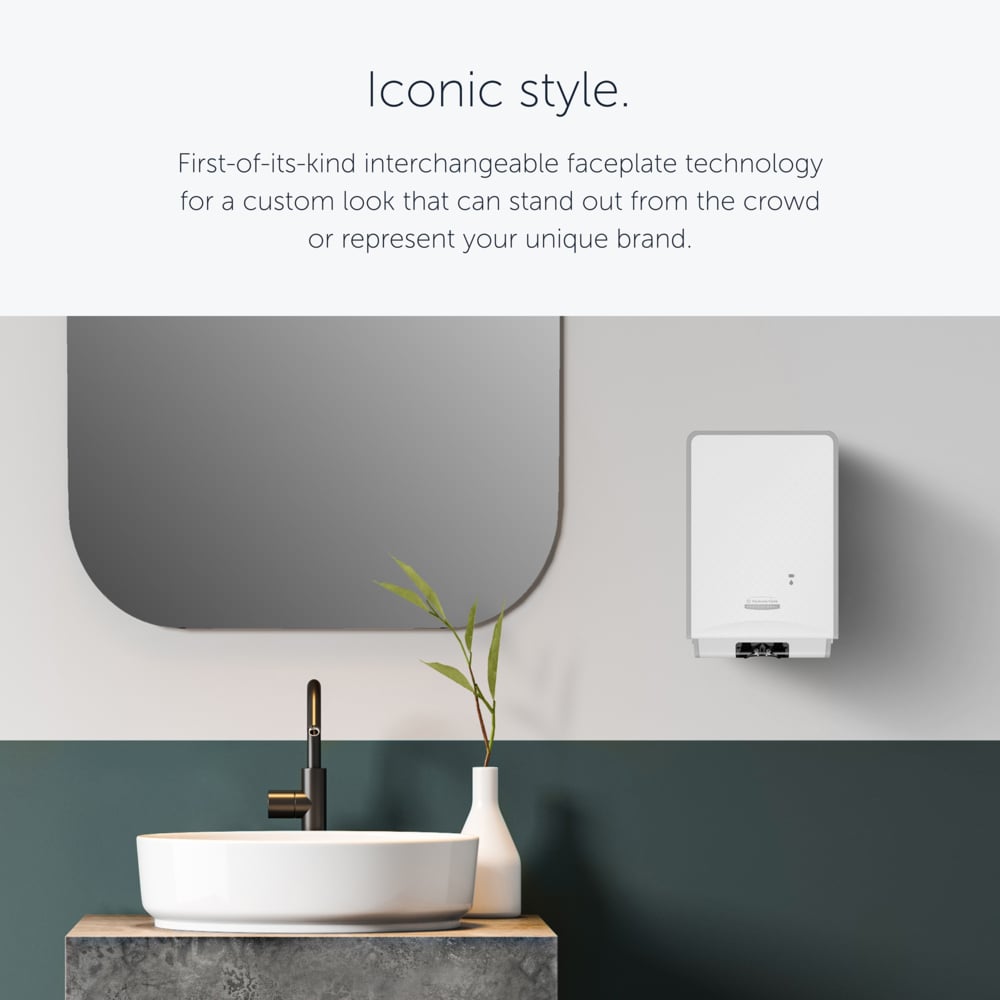
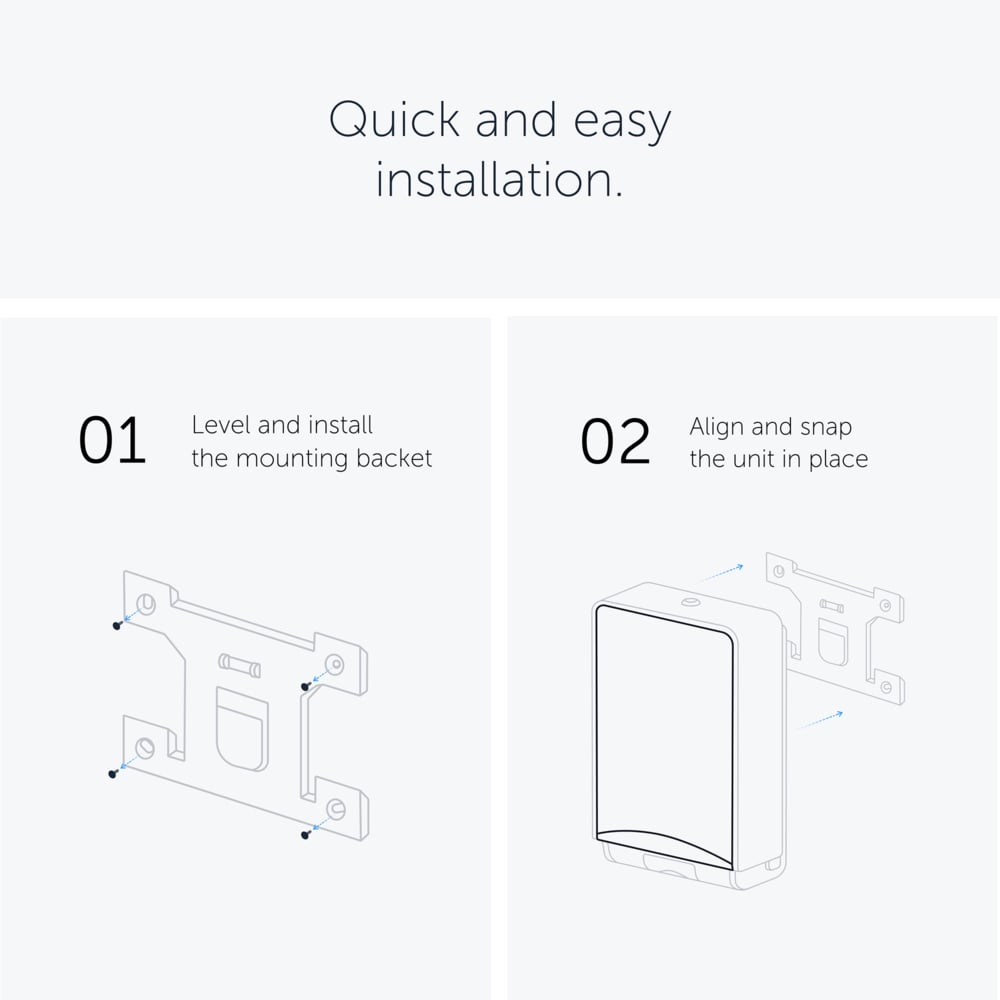
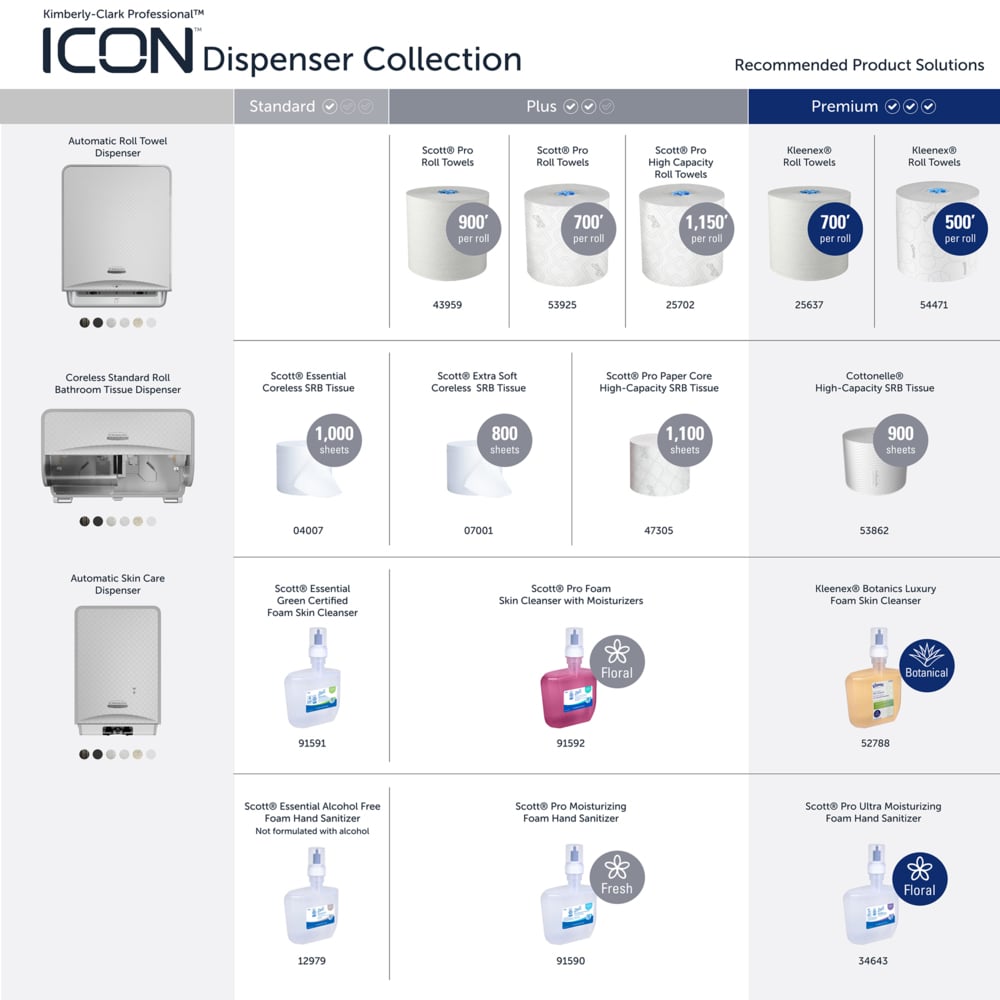

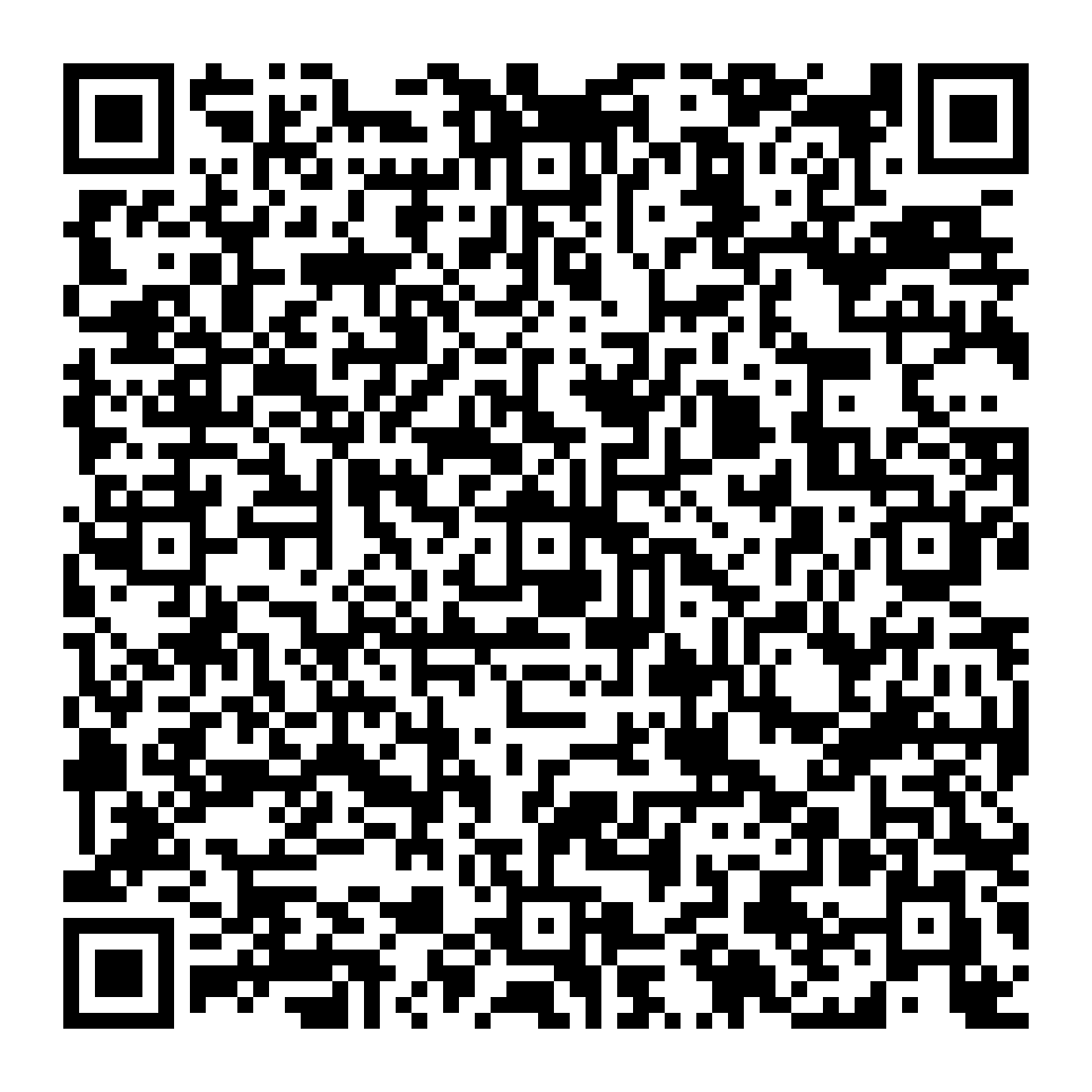





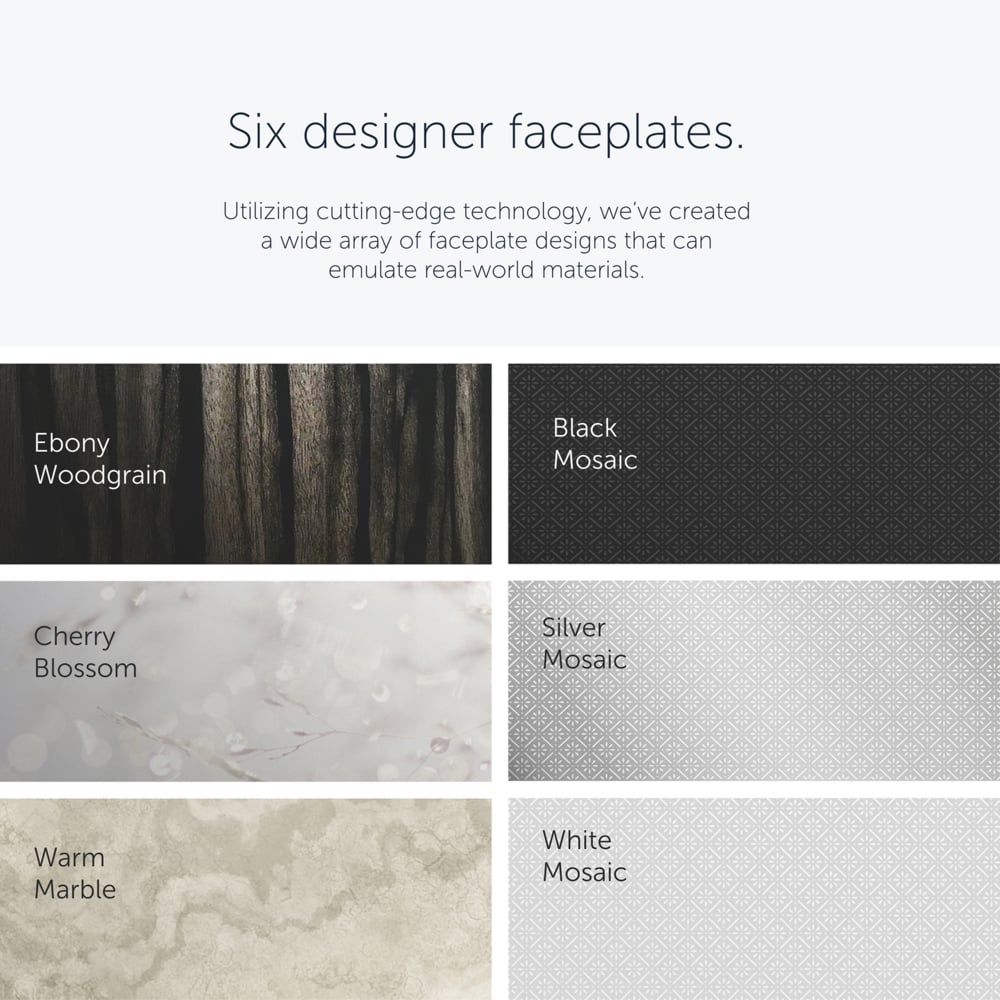
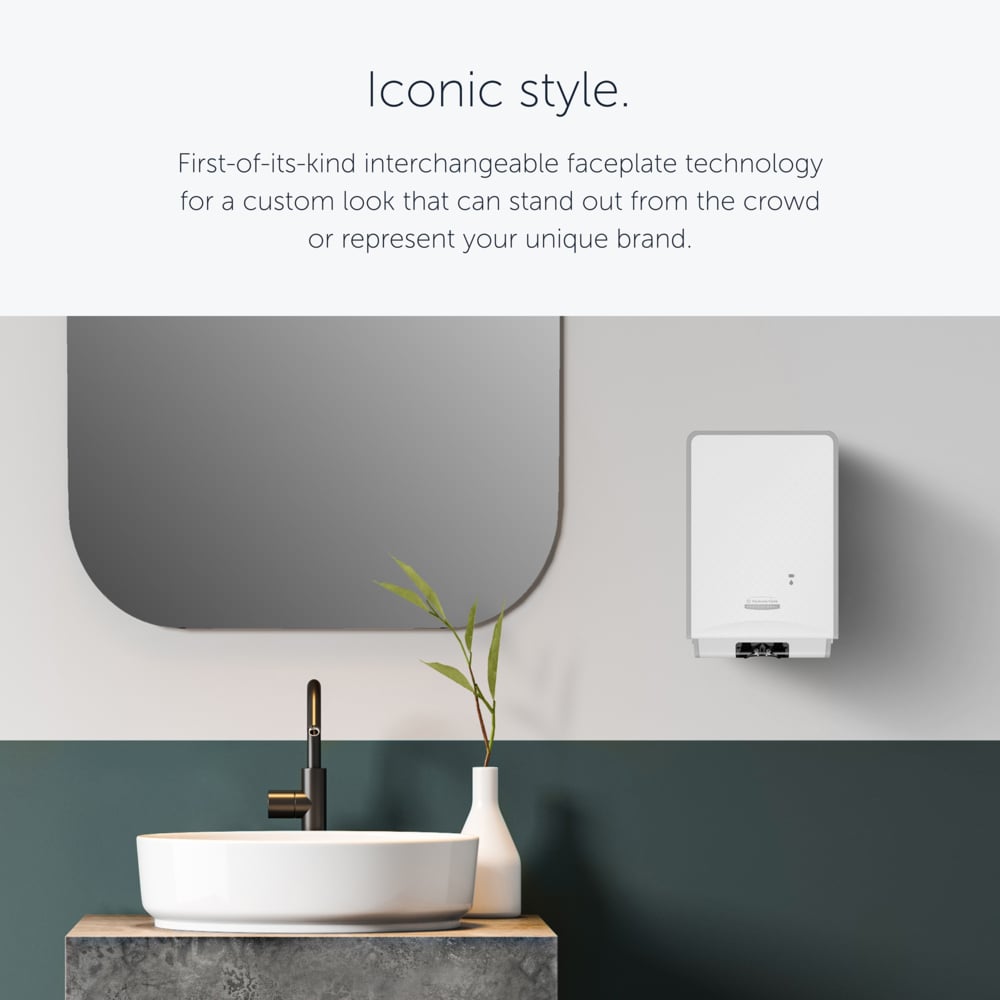
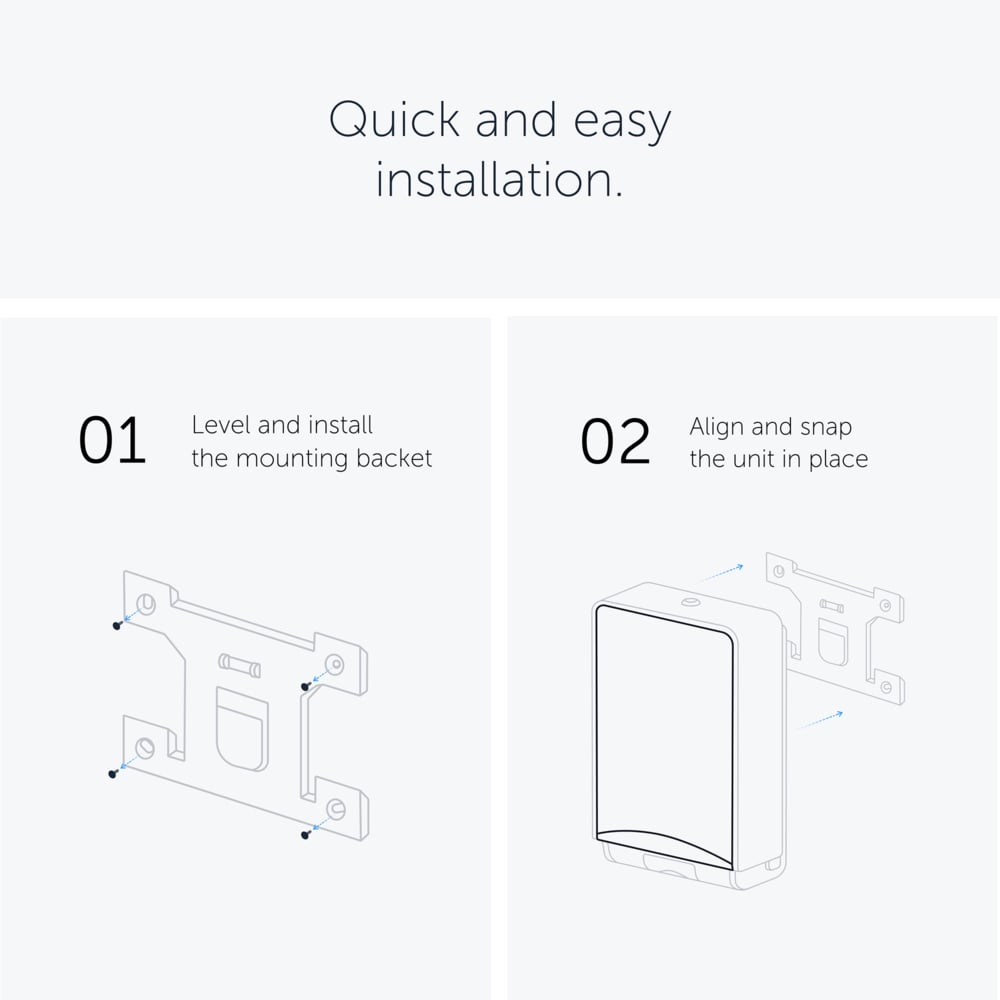
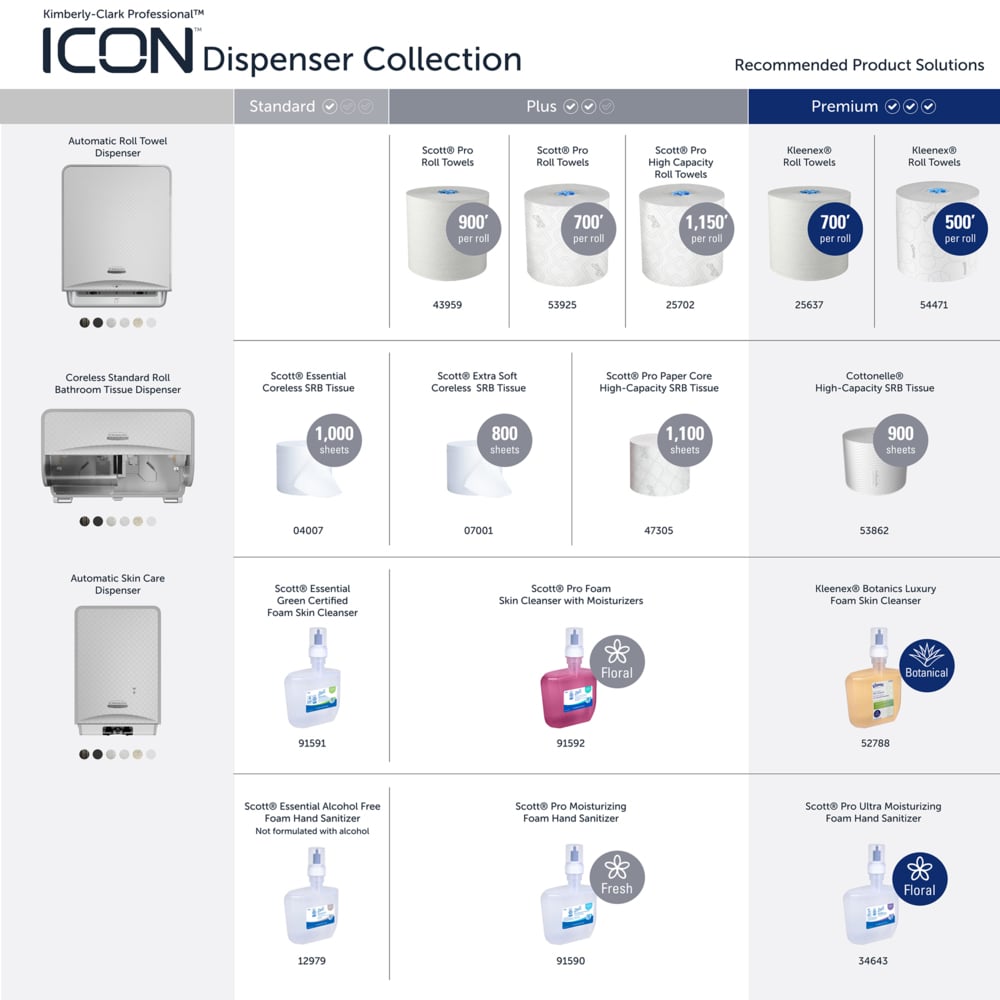





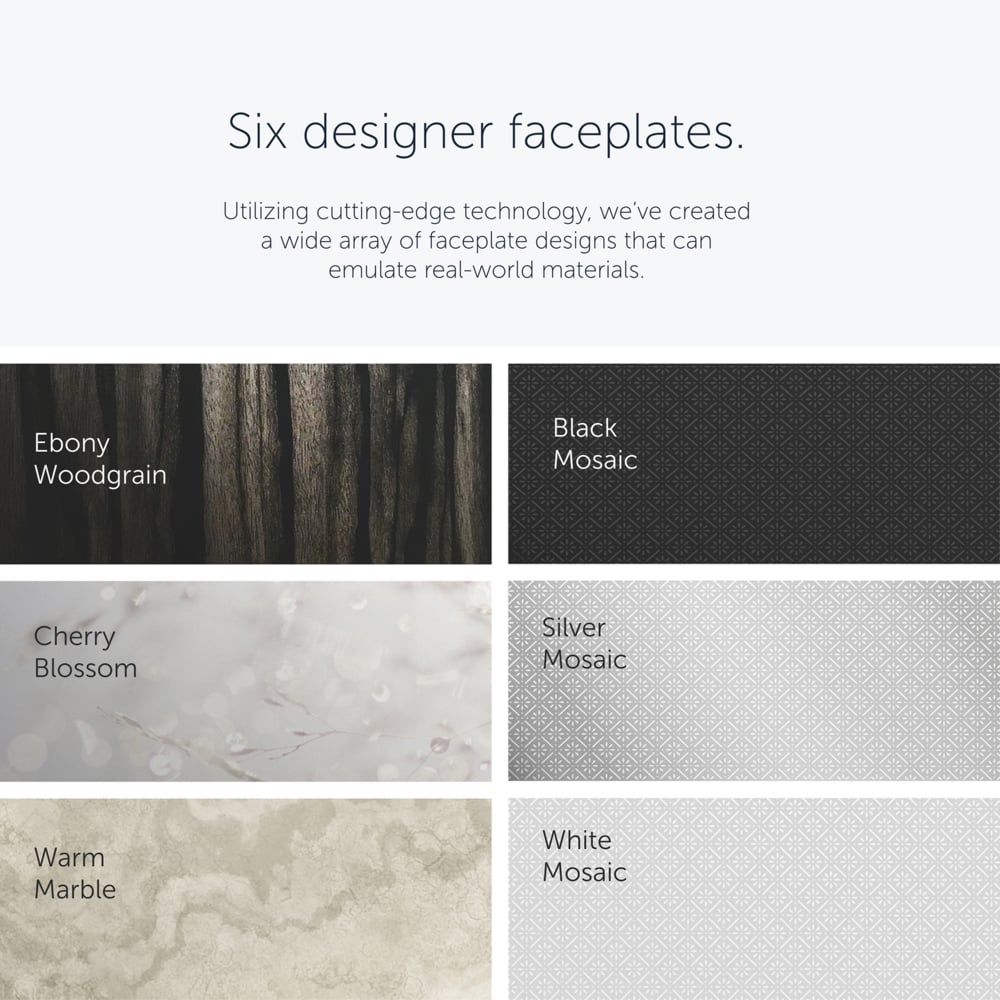
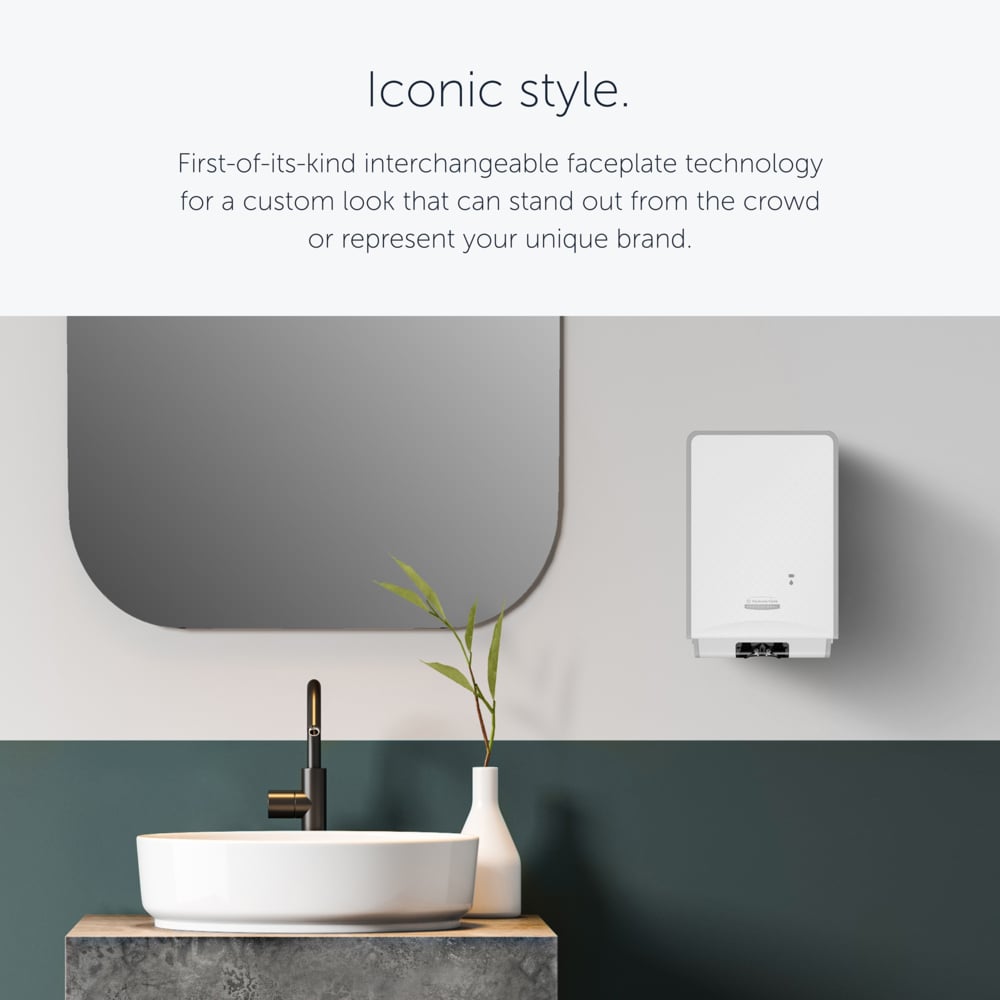
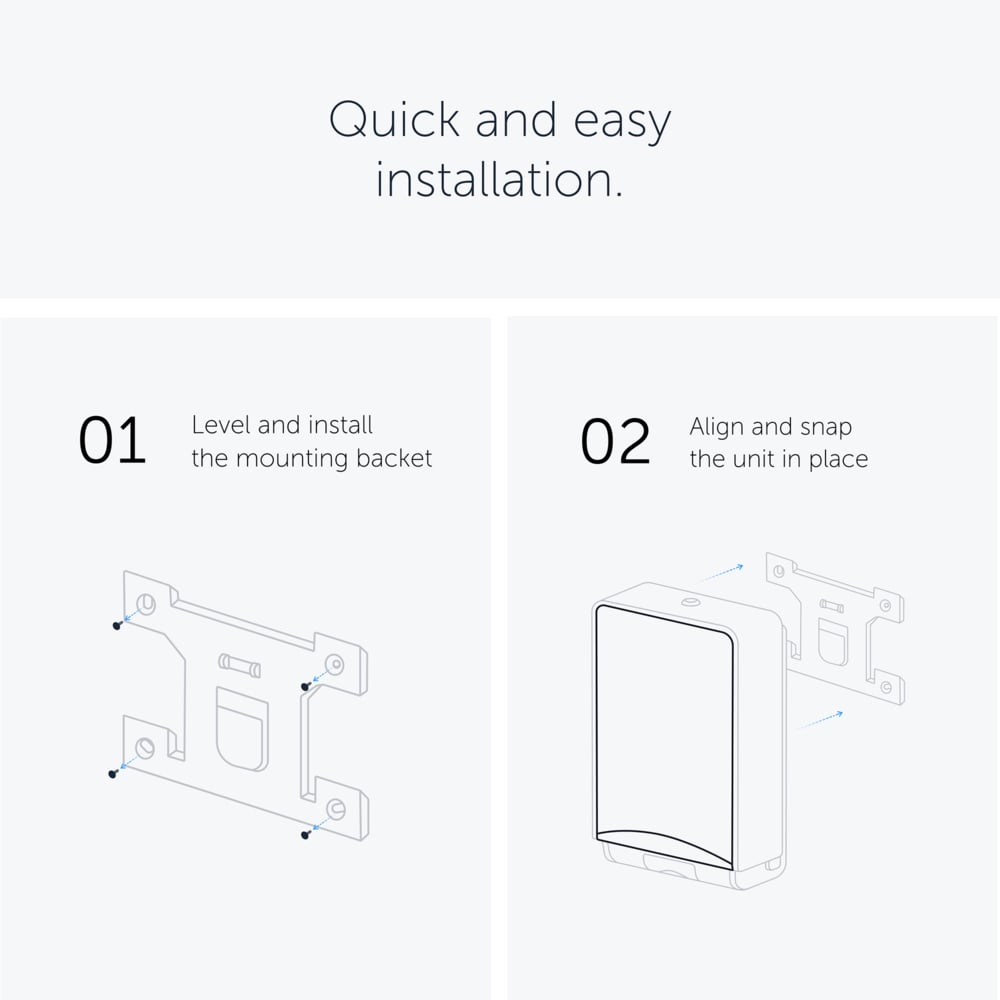
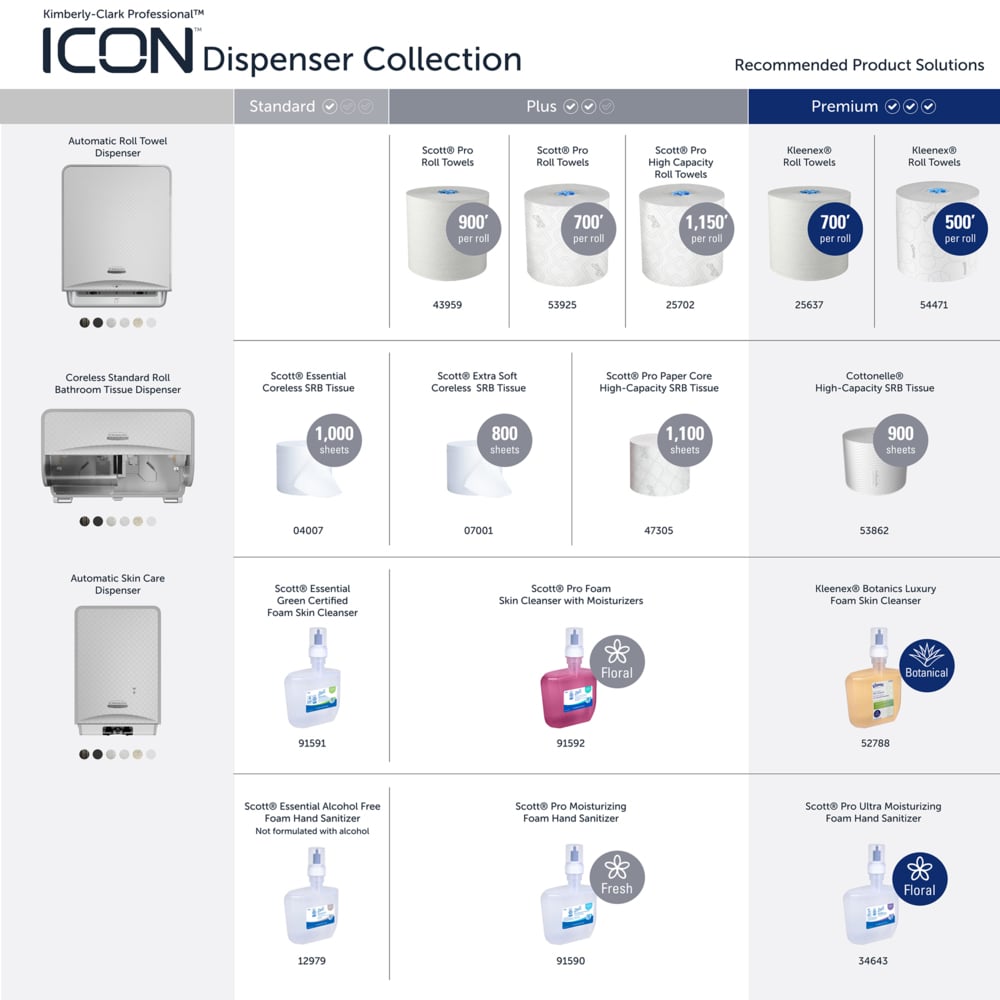
| Color: White | |
| Brand: Kimberly-Clark Professional™ | |
| Unit Size: 11.5” x 7.5” x 3.98” | |
| Units Per Case: 1 |
Purchase Options
Looking to purchase now? Use our tool to find online retailers.

Would you like to purchase in larger quantities? Use our tool to find a distributor near you.

The Kimberly-Clark Professional™ ICON™ dispensing system is our newest industry-leading innovation, changing the face of the restroom forever. Featuring first-of-a-kind versatility, the ICON™ dispenser effortlessly enhances the look of the restroom with an exclusive line of designer faceplates to help reimagine the restroom. These gorgeous dispensers feature our interchangeable faceplate technology and complement the other ICON™ paper towel and toilet paper dispensers in the collection. Select one of our six faceplate design options. Touchless operation is critical to maintaining the highest levels of hand-hygiene, and these dispensers will deliver up to 60,000 uses on one set of batteries. Can be used with our Kleenex® or Scott® brand automatic skin care refills. Kimberly-Clark Professional™ can also create custom faceplates with your own logo or design - however this option is not sold through retail partners. The ICON™ Skin Care System delivers on the promise of adding style to hygiene. The skin care modules that fit this ICON™ dispenser are Scott® and Kleenex® Cassette SKUS: 12979; 91591; 91590; 91592; 34643; 52788.
| Brand | Kimberly-Clark Professional™ |
| Grade Tier | Premium |
| Unit Size | 11.5” x 7.5” x 3.98” |
| Color | White |
| COUNTRY OF ORIGIN | Mexico |
| UPC | 036000587142 |
| GTIN | 10036000587149 |
| Material Number | 105871402 |
| Quantity Per Case | 1 |
| Quantity Per Case UOM | Unit(s) / Case |
| Quantity Per Unit | 1 |
| Quantity Per Unit UOM | Unit(s) / Box |
| Units Per Case | 1 |
| Each Weight | 4.400 |
| Each Dimensions | 4.750 x 8.062 x 14.187 |
| Unit Size | 11.5” x 7.5” x 3.98” |
| Units Per Case | 1 |
| Quantity Per Case | 1 |
| Quantity Per Case UOM | Unit(s) / Case |
| Quantity Per Unit | 1 |
| Quantity Per Unit UOM | Unit(s) / Box |
10 Products

PRODUCT CODE #774270

PRODUCT CODE #774127

PRODUCT CODE #774180

PRODUCT CODE #770734

PRODUCT CODE #774245

PRODUCT CODE #774250

PRODUCT CODE #774277

PRODUCT CODE #774261

PRODUCT CODE #774248
.jpg)
PRODUCT CODE #776063
8 Products

PRODUCT CODE #91590

PRODUCT CODE #91594

PRODUCT CODE #52788

PRODUCT CODE #91592

PRODUCT CODE #12979

PRODUCT CODE #34643

PRODUCT CODE #91595

PRODUCT CODE #91591
5 Products

PRODUCT CODE #58754

PRODUCT CODE #58734

PRODUCT CODE #58714

PRODUCT CODE #58724

PRODUCT CODE #58744
Backed by over 100 years of workplace innovation, Kimberly-Clark Professional™ brand products are synonymous with maximizing hygiene, improving efficiency, and meeting customer’s needs across various industries.
®/™ Trademarks of Kimberly-Clark Worldwide, Inc. or its affilates. ©KCWW
