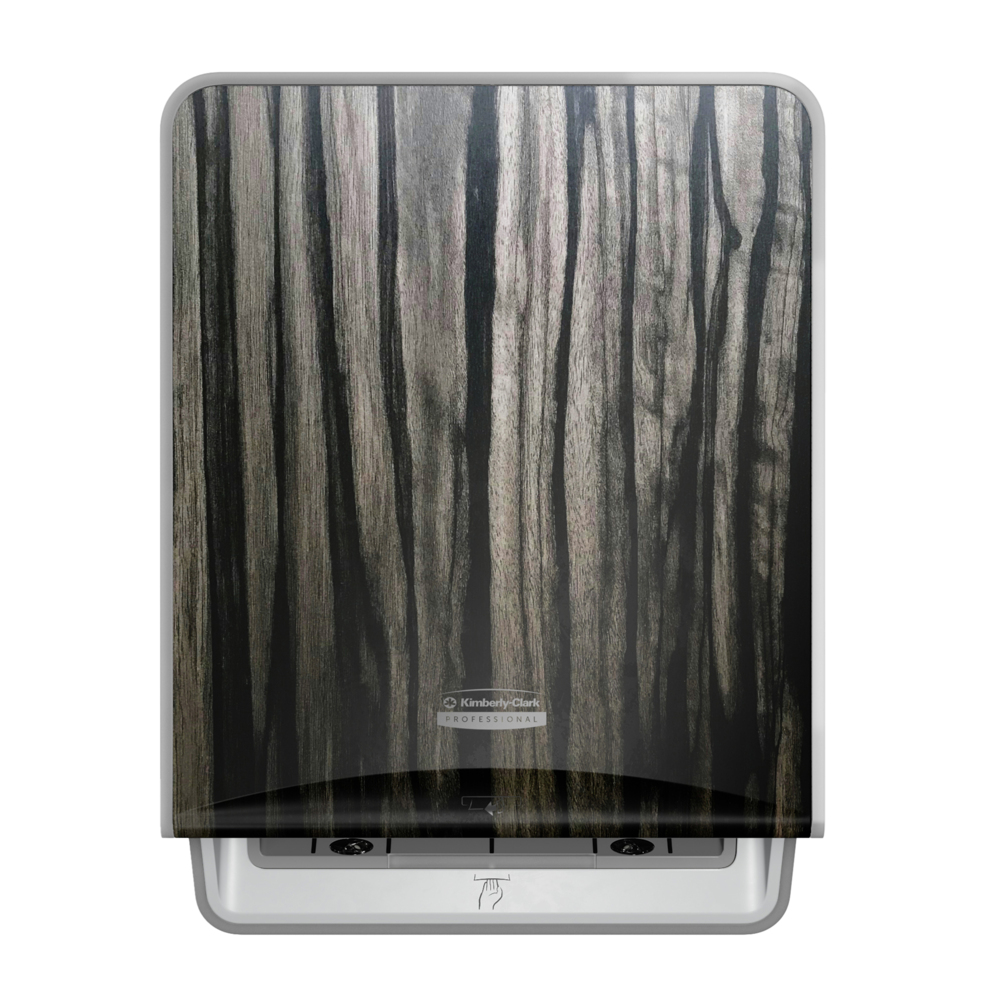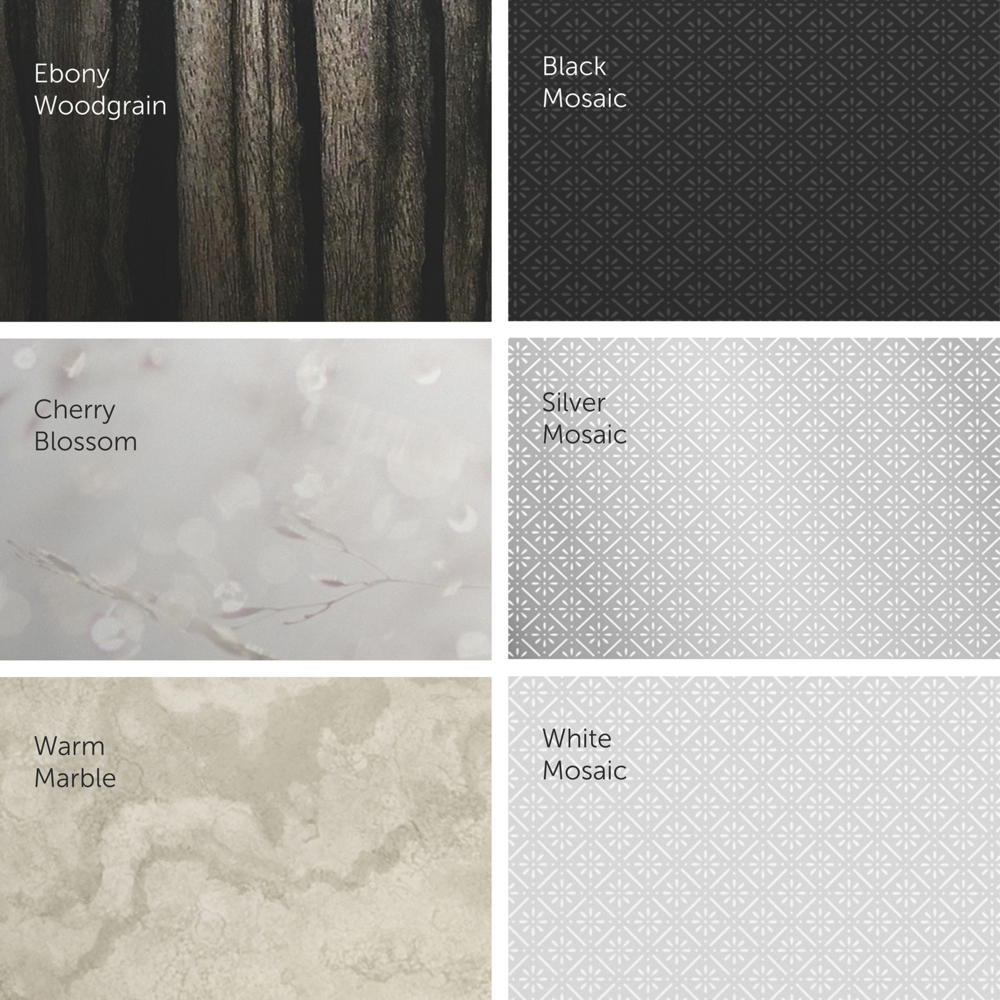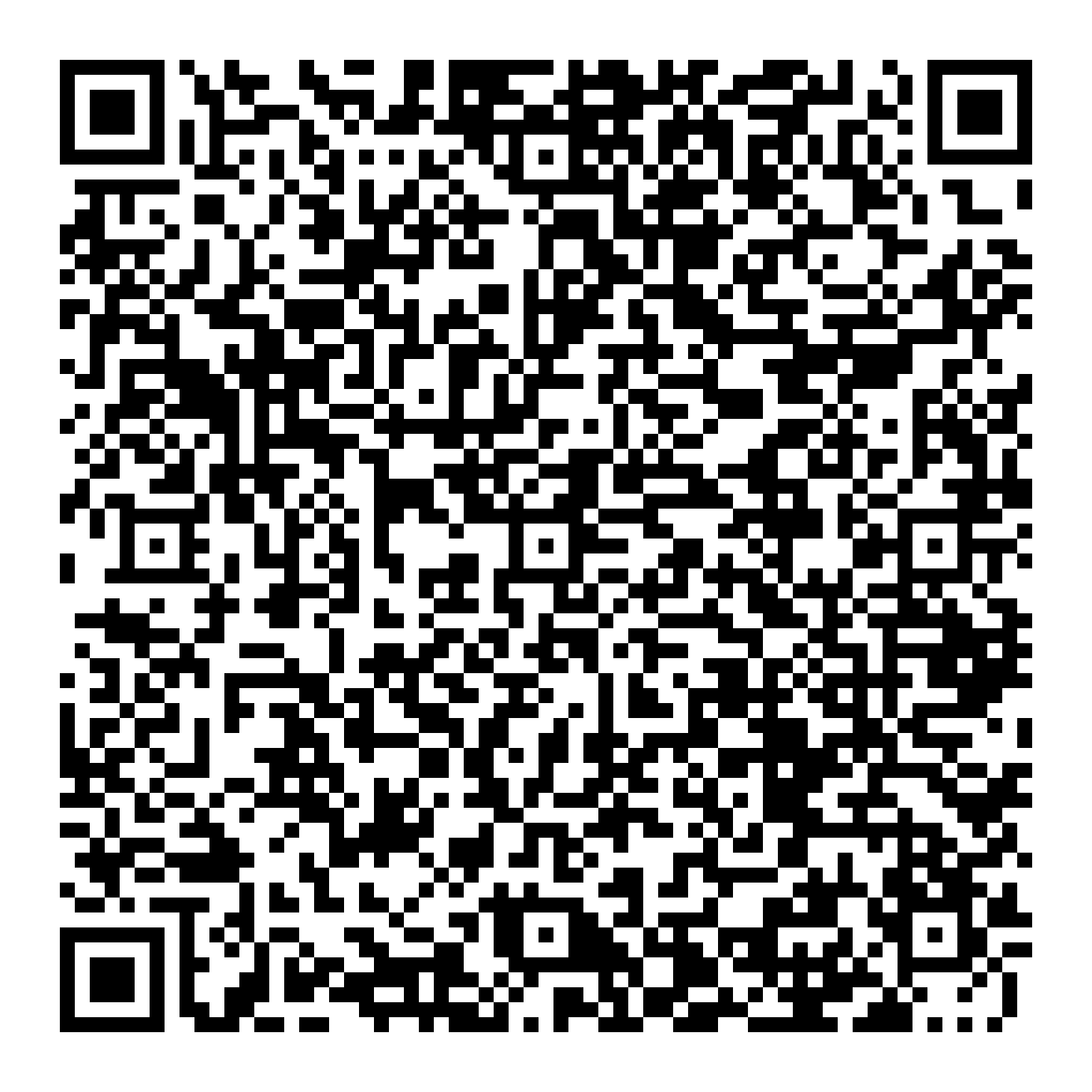Mozilla/5.0 AppleWebKit/537.36 (KHTML, like Gecko; compatible; ClaudeBot/1.0; [email protected])
Desktop
- Dispensers Overview
- Kimberly-Clark Professional™ ICON™ Dispenser Collection
- Hard-Roll Towel Dispensers
- Folded Towel Dispensers
- Center-Pull Towel Dispensers
- Standard Roll Toilet Paper Dispensers
- Jumbo Roll Toilet Paper Dispensers
- Folded Toilet Paper Dispensers
- Seat Cover Dispensers
- Air Freshener Dispensers
- Electronic Soap & Sanitizer Dispensers
- Manual Soap & Sanitizer Dispensers
- Counter Mount Soap & Sanitizer Dispensers
- Floor Stand Soap & Sanitizer Dispensers
- Wipes Dispensers
- Restrooms Overview
- Hard Roll Paper Towels
- Folded Paper Towels
- Center Pull Paper Towels
- Kitchen Paper Towels
- Standard Roll Toilet Paper
- Jumbo Roll Toilet Paper
- Folded Toilet Paper
- Toliet Seat Covers
- Hand Soap
- Hand Sanitizer
- Hand and Body Lotion
- Hair and Body Wash
- Facial Tissue - Flat Box
- Facial Tissue - Upright Box
- Air Fresheners
- Paper Napkins
;

Give Us a Call

Chat with Us
8:00 a.m. – 6:00 p.m. ET
Monday – Friday
Monday – Friday
KCP Advantage
Tools, calculators and marketing resources for Kimberly-Clark Professional distributor sales representatives (DSRs).
Create an Account
Create an Account
Customer Portal
Provides authorized distributors 24/7 access to order status, pricing, rebates, and more.
Not registered? Request Access
Not registered? Request Access
Onvation Dashboard
View and manage your Smart Restroom Management System account.
Interested in maximizing your restroom efficiency?
Schedule Consultation
Interested in maximizing your restroom efficiency?
Schedule Consultation